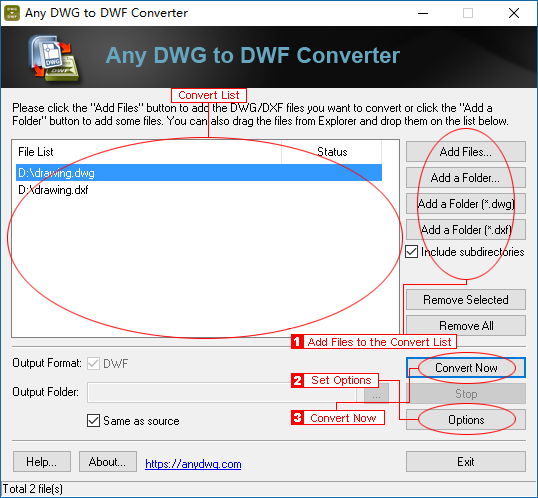
| Step 1 | Add Files:
Click the "Add Files" button to add the files you want to convert or click the "Add a Folder" button to add some files. You can also drag the files from Explorer and drop them on the File List. |
| Step 2 | Set options and specify an output folder. |
| Step 3 | Click the "Convert Now" button. |