PDF Converter
DWG/DXF Converter
DWF Converter
DGN/SVG/Image Converter
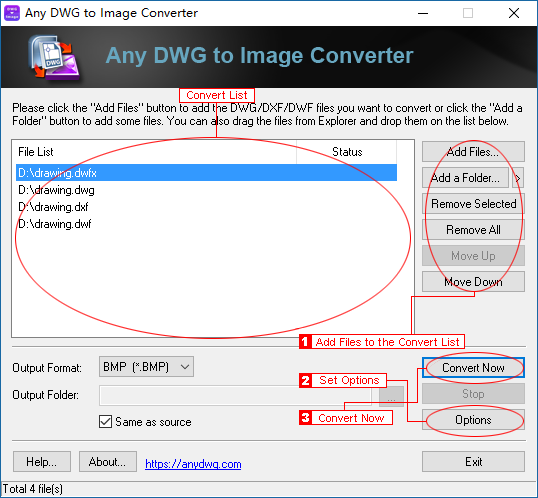
| Product Name | Any DWG to Image Converter |
| Brief Description | Batch convert DWG/DXF/DWF to JPG/PNG/TIF/BMP/GIF/EMF/etc without the need of AutoCAD. |
| Free Trial | Download |
| Purchase | Buy Now |